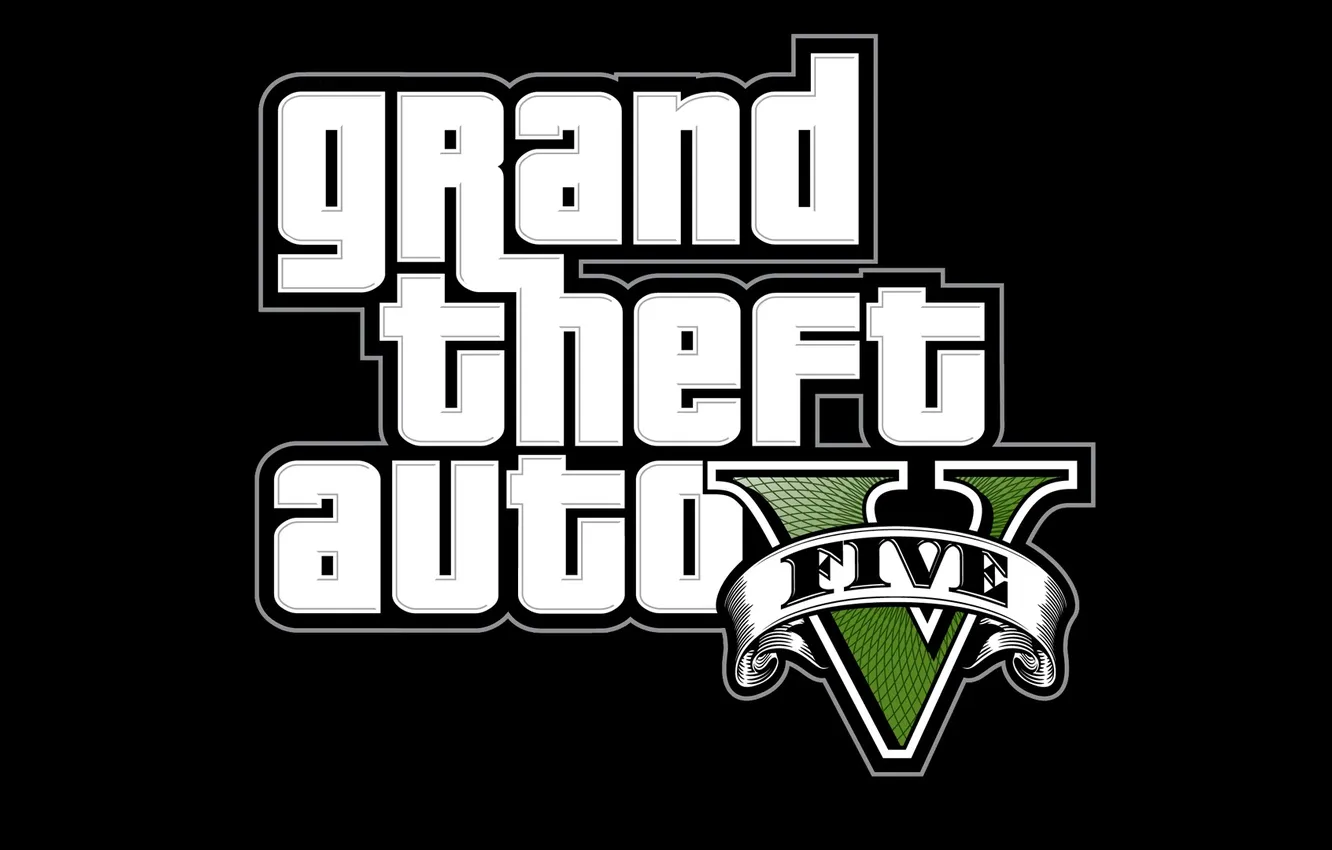Is It Really Possible to Play GTA5 on Mobile?
GTA 5 (Grand Theft Auto V) is a dream game for millions. But most users think it’s impossible to play such a heavy game on a mobile phone—especially without a PC.
Let’s be real: GTA5 is not officially available on Play Store or App Store.
But, as we say in India — “Jugad is everything.”
So yes, there are a few smart ways (or jugads) to play GTA5 on mobile. Let’s explore!
Ways to Play GTA 5 on Mobile (Without PC)
1. Cloud Gaming Services – Best & Easiest Method
Cloud gaming lets you play high-end PC games on your mobile by streaming them from powerful remote servers.
Top Cloud Gaming Platforms:
-
Xbox Cloud Gaming
-
GeForce NOW
-
Boosteroid
-
NetBoom
-
Vortex
These platforms allow you to play gta5 mobile with:
-
No download
-
Great graphics
-
Gamepad support (optional)
Note: Most of these require a paid subscription and fast internet (5 Mbps or higher).
2. Steam Link (If Your Friend Has a PC)
If a friend owns GTA 5 on Steam, you can use Steam Link app to stream their game to your mobile.
Steps:
-
Connect both devices to the same Wi-Fi.
-
Open Steam Link on mobile.
-
Pair with your friend’s PC.
-
Start streaming and play GTA5!
This jugad works great if you don’t have your own PC but can borrow access.
3. Virtual PC Apps on Mobile – Use Mobile as a Mini PC
Apps like these simulate a virtual Windows PC environment on your Android phone:
-
Winlator
-
JPCSIM
-
ExaGear
-
Wine for Android
They allow you to install and test PC apps, even games.
But GTA5 is heavy, and this trick is mostly useful for fun or experiments, not serious gameplay.
4. PPSSPP Emulator + GTA5 Mods – GTA5 Lookalike
Many modders create GTA5-style games using GTA San Andreas or GTA Liberty City as base and mod the graphics, characters, cars, and even missions.
You can run these using the PPSSPP Emulator.
Steps:
-
Install PPSSPP from Play Store
-
Download a trusted GTA5 PSP ISO Mod
-
Load the ISO into PPSSPP
-
Start playing
Reminder: This is not real GTA5, but a GTA-style mod.
Beware of Fake GTA5 APKs
Some websites or YouTube videos offer GTA5 APK + OBB claiming to run full GTA5 on mobile.
DON’T fall for it. Here's why:
-
These files are mostly fake
-
Can contain malware or spyware
-
May harm your phone or steal your data
Stick to trusted sources and verified jugads only!
Will Rockstar Ever Launch GTA 5 for Mobile?
Till now, Rockstar Games has not announced any official mobile version of GTA5.
However, they have already released:
-
GTA San Andreas
-
GTA Vice City
-
GTA III
on Android and iOS.
This gives us hope that in the future, Rockstar might build a cloud version or GTA5 Lite for mobile.
Conclusion: Yes, You Can Play GTA 5 on Mobile – Just Need the Right Jugad!
Let’s sum it up:
| Method | Works? | Best For |
|---|---|---|
| Cloud Gaming | ✅ Yes | Best graphics, easy use |
| Steam Link | ✅ Yes | If friend has a PC |
| Virtual PC Apps | ⚠️ Limited | Just for fun/testing |
| PPSSPP GTA5 Mods | ✅ Lookalike | Offline, low-end phones |
| GTA5 APK Downloads | ❌ No | Risky, avoid them |
If you follow these jugads smartly, GTA 5 Mobile is totally possible!
FAQs – Playing GTA5 on Mobile
Q1: Is GTA5 available on Play Store?
No. Rockstar has not released any official GTA5 version on Google Play Store or App Store.
Q2: Can I install GTA5 APK on Android?
No. All such APKs are fake and unsafe. Don’t trust them.
Q3: Is it safe to play GTA5 using Cloud Gaming?
Yes, as long as you use official and trusted cloud gaming platforms.
Q4: What internet speed is needed for cloud gaming?
Minimum 5 Mbps, but for smooth gameplay, prefer 10+ Mbps.
Q5: Can we play full GTA5 using PPSSPP?
No. You can play GTA5-style mods, but not the actual GTA5 game.
Final Words by techfixeasy.site
Just because you don’t have a PC or console doesn’t mean you can’t enjoy GTA5.
With some smart jugads, the dream of playing GTA 5 mobile is possible!
So pick the method that works best for you and start gaming like a pro!
Stay tuned with techfixeasy.site for more gaming and tech tricks.